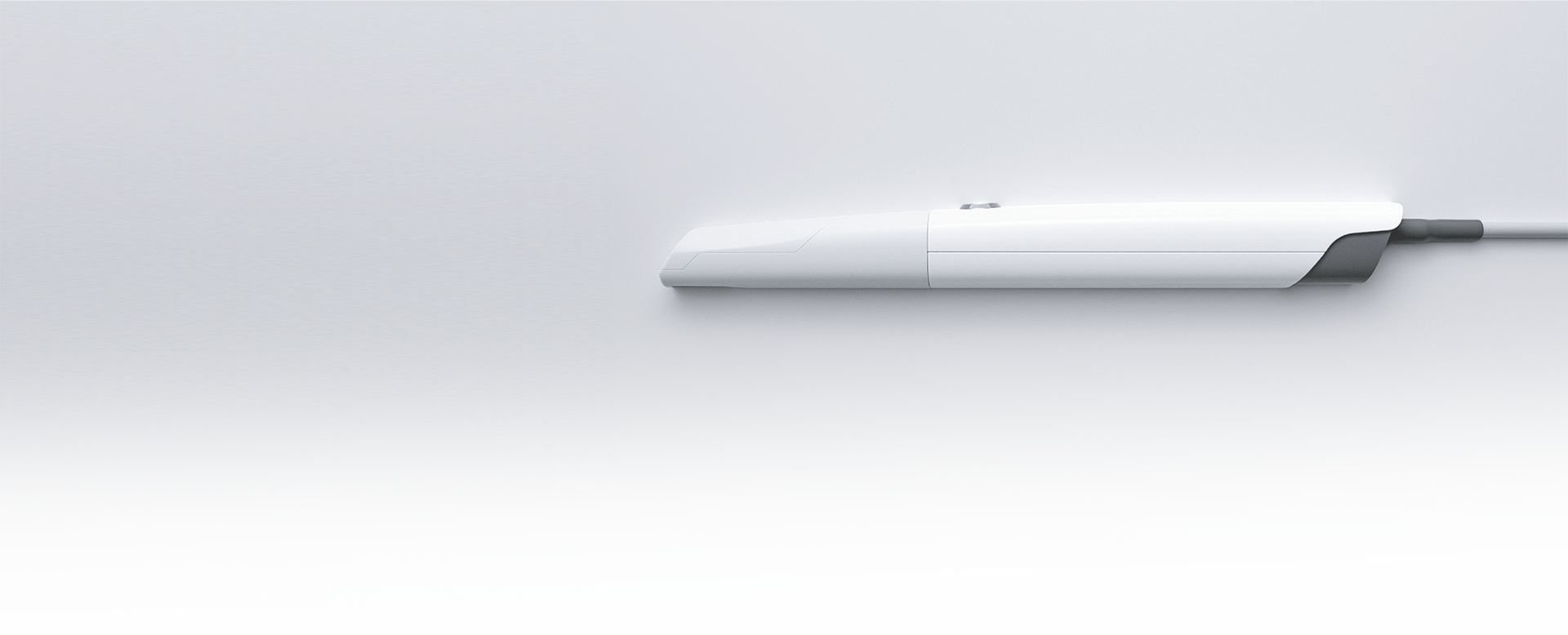Device Assembly and Startup
With a laptop or desktop, it is easy to assemble, carry and use.
With Bamboo, integrated installation, touch screen, enjoy the fun of technology.
Start your digital dentistry journey with Panda Scanner!
Device Registration and Binding
Join us and become one of the huge numbers of Panda Scanner users.
More rich features waiting for you to explore!